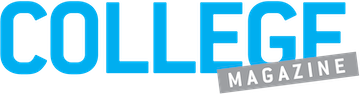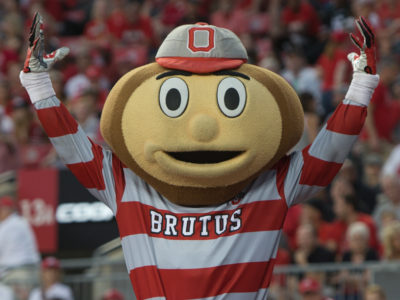If you could find an easy way to maximize your hire-ability, would you take advantage of it? Surprise! You already have access to this tool—LinkedIn. LinkedIn has the power connect you to your dream job and show your skills off to potential employers, but you must use these LinkedIn tips correctly to get these results.
Here are 10 LinkedIn tips to make your profile impossible for employers to ignore.
1. Customize your URL
Having a personal URL rather than the automated link with a list of numbers and letters will create a professional look for your profile and make your profile easier to find. It doesn’t take a rocket scientist to do it either. Click on the Edit Profile screen and near the bottom you’ll see the Public Profile URL. Click Edit and change the address to your name. Finish by clicking Set Custom URL. “To increase the professional results that appear when people type your name into a search engine, claim a unique URL for your profile. You can include this on your resume or business cards,” said the Boston University Center for Career Development. This simple fix will allow you to publicize your URL more easily, and surely lead to more visits on your page.
2. Use a Professional Photo
You have to include a professional photo for employers to take your profile seriously. How many times have you come across a Facebook page with no photo and gotten suspicious about who runs the profile? The same goes for LinkedIn. A photo will add personality to your profile and make employers able to put a face to the name. “We recommend a headshot or a photo of you alone, wearing professional attire, rather than a cropped photo of yourself with others,” said the career center at Tufts University. If you don’t have one already, put on a plain shirt and have a friend take your picture in front of a blank wall or outside. It will look much better than a snapshot from a night at the bars.
3. An Eye Catching Short Summary
Employers often look at the two-line short summary of yourself first. Make sure to create a unique and telling summary of your values, experiences and aspirations. “The keywords that someone opts to include in those first two lines are telling: sometimes they reflect the types of opportunities the person is interested in, which may be different from the experience they have listed on their profile; sometimes that summary helps to connect the dots when it seems their experiences are all over the place or they’ve not followed a linear career path. If it’s someone who’s applied for a position I’m hiring for, those two lines give me a general sense of where they might fit within my organization,” said Joanne Gaccione, the director of strategy and content at Sarankco Creative Studio. These two lines should mimic your elevator pitch: short, direct and telling of your personality.
4. Take Advantage of Job Descriptions
Job descriptions often use keywords that employers search for on LinkedIn. An insider tip: copy and paste the words in a job description in a website like wordle.com. The most used words will appear as the largest. Include those keywords in your two-line summary to show your relevance to the position. The words act like a buzzer. When employers see them, they’ll know you have the skills needed for the position. Some larger companies put applications into a word finder to search for the specific things they need, and if your application or LinkedIn doesn’t include them, you lose out on that job. “Use relevant key phrases in reference to your skills or industry-specific concepts as recruiters search profiles by keywords,” said Northwestern University Career Advancement Center employee Taylor Kinn.
5. Show Personality
Your LinkedIn should act as a conversation about your achievements, qualifications and aspirations, not a checklist of experience. “If I feel that I can get a clear sense of the person’s personality and work ethic from their LinkedIn profile [versus] it just providing me with a list of jobs they’ve had, it will stand out from others,” said Gaccione. Letting your personality shine through your summary section and experience section will show employers who you are as a person and hopefully entice them to reach out and meet you. If employers find you first through LinkedIn, you’ll want to show them the personality they should expect to see during an interview.
6. Highlight your Achievements
If you have quantifiable results from past work, share it. This shows potential employers how you utilized your skills in past positions and how you could utilize those skills if they hired you. If your jobs don’t give quantifiable results, share your accomplishments as a leader or skills you learned from a project you were especially proud of. “Even if you weren’t there to see the end of a project, consider what you are most proud of contributing,” Kinn said. Don’t list out your daily duties. Achievements advertise your skills much better.
7. Include Multimedia
Think about when you scroll through Facebook or read a news article. What draws your attention? Employers will digest photos, videos and graphs easier than a page full of words. For example, if you have a graph about the success of your past project, include it. If you have pictures of results you produced in your last job, throw those in. Try and include these in your LinkedIn as it will make you stand out, show your tech-savviness and draw people in.
8. Make 50 Connections
Strive for at least 50 connections on LinkedIn. This will assure employers that people in your workplace like and trust you, that you feel confidentin networking with others and that you have some previous experience.
One way to expand connections is to utilize your campus alumni network. “Search your college or university name, then select “see alumni.” Once on this page you will be able to search by industry, employer, location or other keyword to identify alumni who work in your industry or geographic location of interest. You already have at least one shared interest with your common alma mater, but looking for other commonalities in their profile (such as their majors or minors, campus involvement or volunteer experience) will provide other points of connection,” said Kinn. That being said, don’t connect with any and every profile on the website. No one realistically has 20,000 connections, and employers will interpret this as you not taking LinkedIn seriously as a networking space.
9. Send Messages
When connecting with people, sending a personalized message will make it much more likely that you will receive a response. This will start or continue a relationship with whoever you are connecting with. “Writing a tailored message stating why you are interested in connecting (especially for those you haven’t met in person) will increase the chances they accept your invitation to connect,” said Kinn.
10. Keep it Scannable
Make your LinkedIn readable and easy to digest. “Bullets are your friend and short copy is better than long. Give people enough info to pique their interest. If they want to know more, it’s the perfect reason to reach out,” said Gaccione. You don’t need to write paragraphs detailing specific experiences. Your LinkedIn profile is not your honors thesis. Instead, keep the writing to a minimum and only include your most important achievements. Treat your profile like you treat your resume: short and to the point.