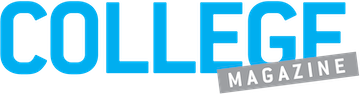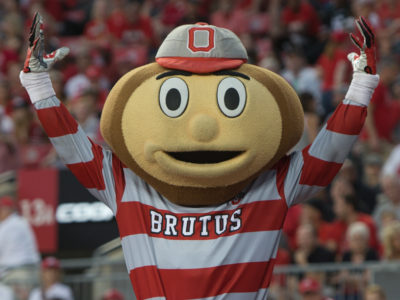Do you ever wish you had the tools to focus better when studying for exams or writing essays? Your wish is about to come true. These free internet tools are designed to make your college life easier:
1. Zotero (http://www.zotero.org/)
This web browser extension allows you to simplify the process of organizing and citing your research sources. After downloading Zotero, you can collect and categorize your sources in a library and effortlessly retrieve documents by typing in the search bar. If this sounds complicated, the website provides a video describing how Zotero works. The best part is that Zotero formats your citations in any style (i.e. MLA, APA, etc.) just by dragging and dropping the source from your library into your word processor.
2. Cometdocs (www.cometdocs.com/ccn)
Have you ever wanted to convert a PDF file to HTML? Or vice versa? Cometdocs allows you to simply convert documents into several different file formats. You can even convert a PDF to Microsoft Excel or PowerPoint!
3. Flashcard Machine (www.flashcardmachine.com)
Vocabulary words and core concepts can be difficult to memorize. Flashcard Machine aims to assist you with learning and remembering those tricky words and phrases. You can make your own flashcards, study them, and share them with classmates. In fact, other students who created flashcards for past classes often upload their flashcards for everyone to use. There’s a chance that flashcards of the vocabulary words and concepts you need are already on the site!
4. Anti-Social (www.anti-social.cc)
If you have a habit of frequently checking your social media while studying, Anti-Social is the app for you. This productivity application blocks popular social media websites such as Facebook and Twitter. The only way to re-access these blocked websites is by rebooting your computer.
5. Evernote (www.evernote.com)
For the days when you need to create to-do lists or just need a checklist for whatever reason, Evernote is the perfect website and application. You can compile lists on your smartphone and log into your account on your computer to view the lists (it works vice versa as well). As long as you have your phone, you can access your lists anywhere. Now you’ll remember all the assignments you need to complete!