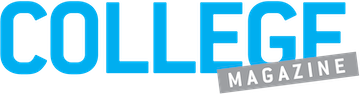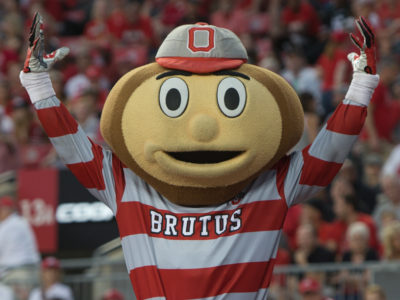School is back in session, but things look a little different this year. The 2020 version of the going-to-school-in-your-underwear nightmare is watching TikToks in Zoom class with your mic on. Yikes! Though we have half a semester of experience, we all have some adjusting to do with our newfound virtual classes—including a lesson in Zoom etiquette.
Read on to learn all about the unspoken rules of Zoom class.
1. Mute Yourself
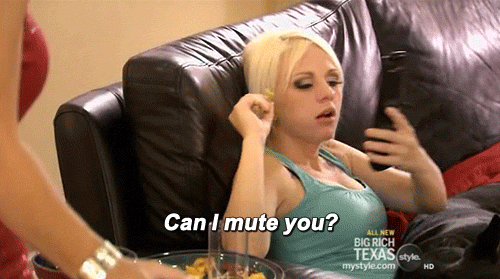
This seems obvious, but you’d be surprised how many slip-ups there are. Keep in mind that others want to learn too, so you should only keep your microphone on when speaking or contributing to class discussions. “One time, when I was on a Zoom Call, I wasn’t on mute and my sister started yelling in the background, and everyone in my meeting heard her,” said Stevens Institute of Technology senior Joe Naiburg. “It was really annoying and embarrassing.” Accidents happen, and you never know what your mic can pick up. At the beginning of each class, click the microphone button at the bottom left corner of your Zoom screen; it’s simple but effective.
2. Keep Your Camera Off (Unless Required)
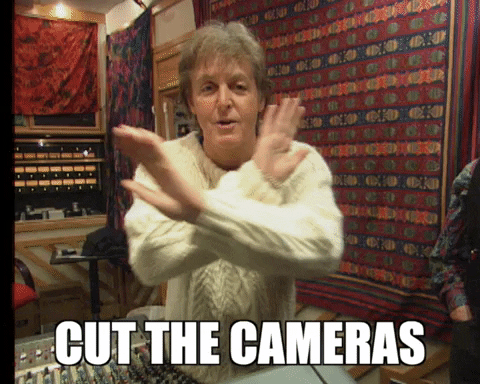
I know, I know… everyone in your class deserves to see your gorgeous face. However, sometimes you forget people can see you at all times while on Zoom, leading to some (potentially) embarrassing situations. We all constantly hear horror stories (for example, cameras on while using the bathroom or getting changed and other embarrassing situations). In order to avoid them at all costs, always stay aware of your webcam!
3. The Truth About “Private” Messages
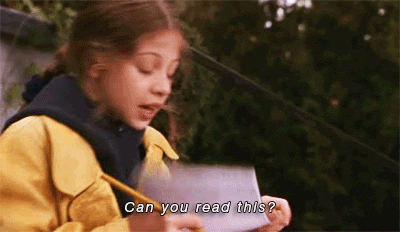
Believe it or not, your professor can access the entire chat log from their class, including “privately” sent messages. That’s right—your professor knows how you feel about the cute guy in the Zoom box next to you. Though we suggest you pay attention in class, if what you need to say really can’t wait, discreetly text your friends on your phone instead of through Zoom messages. Better yet, wait until your class ends to talk and chat. Either way, your conversations remain private.
4. Virtual Backgrounds 101
http://www.youtube.com/watch?v=3Zq-b51A3dA
Everyone loves a creative virtual background! However, keep in mind how you want to come across in your classes. Though a fun, vibrant virtual background sounds fun in theory, they can distract some of your fellow classmates and get old really fast. On the other hand, simple backgrounds work super well for the classroom setting. “My favorite Zoom background to use right now honors Suicide Prevention Month, which takes place during September,” Stevens Institute of Technology senior Karen Garcia said. “It’s a plain, white background with #KeepGoing written in blue.” Just because you chose a simple virtual background doesn’t mean it won’t have an impact on others.
5. Snack Quietly
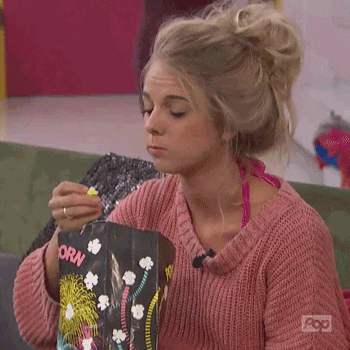
ASMR videos might be trending, but your virtual classroom is not the time or place for your own rendition. Of course, accidents happen, but try not to be the person that snacks on some Cheetos in the middle of your lecture—the crunch may be satisfying to you, but it can annoy others. In addition, most professors prohibit eating while in class to encourage students to pay attention, and avoid loud, crunchy situations. Save your snacks for after class as a treat for a full day or hard work.
6. Dress for Success
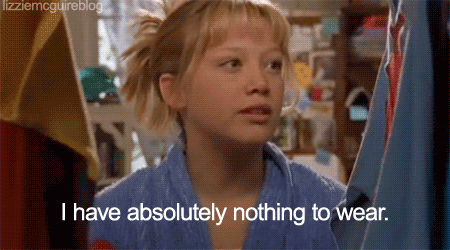
As tempting as it is to stay in pajamas all day, practice the habit of getting dressed as if it were a regular school day. Not only will getting fully ready to improve your focus, but it can also positively impact your mental health. “I find that putting effort into my appearance each morning helps me have some sort of normalcy despite logging into my classes all day,” New York University junior Emily Escobar said. “Even if it’s a casual outfit and no makeup, the act of changing out of my pajamas puts me into the mindset that now it’s time to get work done!” After being stuck inside all day, quarantine caused a lot of people to lose motivation for day-to-day activities. However, many people saw a positive boost to their mental health on the days they got fully dressed, even if they didn’t leave their house.
7. Keep Your Phone Close, But Your Focus Closer
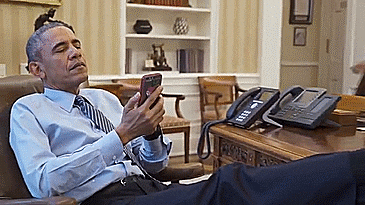
Since our whole lives are virtual now, it only makes sense to have your smartphone nearby. However, be careful. One click and you’ll fall down an endless TikTok rabbit hole in the middle of class. In the event a friend of yours loses connection or your own Zoom crashes, FaceTime one of your classmates. That way, you won’t miss a second of your lecture—technology to the rescue! On the other hand, if you think you won’t be able to pay attention to your phone nearby, consider leaving it to charge on the other side of the room. With your phone out of sight, you won’t feel the urge to mindlessly scroll in the middle of class; A+ focus means an A+ semester!
8. Take Advantage of Free Time

Thanks to COVID-19, almost every college in the country adopted an entirely remote plan for this semester. As a result, students now trade their early morning coffee runs for ten extra snooze button hits. With the absence of commutes in between classes, students see an increase in free time. Take this opportunity to pick up a new hobby, catch up on schoolwork or secure a new job. “I took up bread baking in my free time,” said Pat Catanzaro, first-year graduate student at Stevens Institute of Technology. “I couldn’t go to my favorite deli shop, so I decided to bring the bagels to my own kitchen.” Talk about baking the best of your free time (get it?)!
9. Get Organized
The world may be in disarray, but your workspace doesn’t have to reflect that stress! Organization helps in times of uncertainty, so make sure your space stays in tiptop shape. Invest in some drawer dividers, pencil cups and other tools designed to keep your supplies in line. In addition, invest in a planner. Virtual (Google Calendar) or physical (bullet journal—DIY planning, anyone?), a planner keeps all your activities, commitments and due dates in one place. When life gets crazy, an organized space grounds you. Start this virtual semester strong and it will Zoom right by.