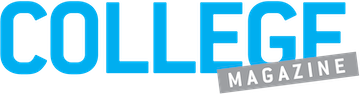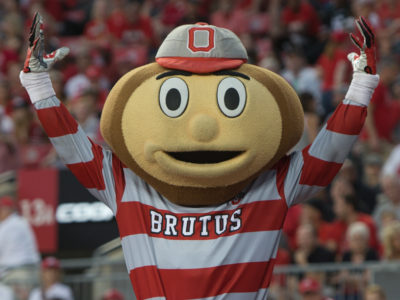Do you hate taking laborious notes by hand in a boring lecture that seems to drag on and on? Or what about having to buy and lug around super expensive textbooks? iPads and laptops are recommended if not required by colleges everywhere for school assignments.
You might want to consider a few things before buying an iPad or a laptop.
iPads vs. Laptops

Always on their laptops, college students constantly type away at essays and papers or fill out online grammar quizzes and scroll through Canvas. When college students spend late, lonely nights at the library, laptops, papers and water bottles turn into trusty friends accompanying students during their almost inevitable mental breakdowns. However, what if college students can replace their laptops with a more portable, cheaper device?
Laptops

While a necessity for school, laptops range on the more expensive side. A MacBook Air’s starting price is $999, and it isn’t easy dropping a grand on just one device, especially when you have to pay for food, rent and other costs of living as a college student. Other big technology companies such as Microsoft, Dell and Chromebook offer good laptops alternatives to Apple, but these can still range $500 and up.
Does the functionality align with your major?

Majors like computer science and engineering require software that may only be compatible with a laptop. “This can range from On Shape, AutoCAD, and other programming and 3D modeling software,” said Piper Cush, an industrial and systems engineering major at the University of Florida. Check with your university to learn about the required programs or software. Then, see if that software are compatible with an iPad or laptop.
How much storage do you need?

Laptops offer a lot storage. This storage space might be essential if you plan on doing photo and video editing or running hefty software for your programming or accounting class. The standard storage size on an iPad might not cut it if you tend to have programs that require data and vast storage.
But what if there was a cheaper alternative?
iPads

A regular iPad starts at $329 and does most of the same things as a laptop, such as access the Internet, take notes and complete homework assignments. When listing pros and cons for both devices, consider these factors before choosing which suits your learning style best.
Do you like to type your notes or handwrite them in a spiral notebook?

If you already handwrite your notes, then you might be able to adjust to an iPad in no time. “I could download the lectures onto my notes app and take notes directly on the iPad itself,” said Drake Kavanaugh, a junior at UF. “I could also copy and paste graphs, tables, pictures and incorporate those into my notes, which is extremely useful because I’m a visual learner.” The function of writing directly on the iPad’s screen is something most laptops cannot do.
By using an Apple Pencil, students engage in an interactive way of learning instead of having to focus on typing every word a professor says. This feature is especially helpful if a student battles through the dreaded STEM major. With classes heavy in math and science, an iPad can be a useful tool for writing equations, copying molecule structures, or color-coding different chemical processes. However, a laptop such as the Microsoft Surface Pro has a touch-screen feature, but even an old model such as the Surface Pro 5th Generation still costs $749.
How do you like to stay organized?

Consider what works best with your OCD. “Before I had a notebook with notes and a folder for loose papers. I would spend more time trying to stay organized rather than studying,” said Sabrina Arie, a sophomore at UF. “Now, I can just search for a keyword, and it will take me directly to what I’m looking for.” An iPad allows for all your school materials to sit in one location. Textbooks, papers and homework assignments can be a finger swipe away. The also iPad offers tons of apps to download that can help you perform day to day school activities. By going completely digital, you can also find cheap deals on textbooks and therefore eliminate having to carry around heavy books all around campus.
So, what should you choose?

If you are looking to transform your notetaking from paper to screen and to improve your organizational methods, then an iPad might be a great investment for your college learning. Those who value affordability, portability, tactile learning and easy organization will go the Apple route.
However, if you prefer typing your notes, need specific software or storage capacity and you enjoy navigating a laptop, then you might choose to to stay with a laptop.
Regardless of which option you deem best, look into your university’s available resources. For instance, at the University of Florida, visit one of the five computer labs, one of which runs on a 24/7 schedule for students. And, if you really can’t decide between an iPad or laptop, consider purchasing a device that incorporates both tablet and laptop features.