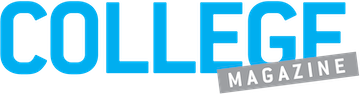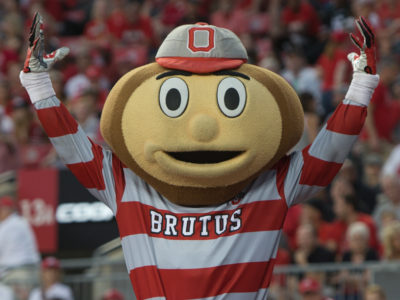From booking flights to finding a soul mate, we use the internet for everything. And with the creation of more than 150,000 new URLs everyday, the names “Safari,” “Firefox” and “Chrome” bring a whole new meaning to that phrase college students know and love, “work smarter, not harder.” Sure, you’re busy, you’re tired, you’re hungry and that’s okay; sharing is caring (also, germs).
Muck fath
Ever heard a friend say they were doing homework on Mathway®? Truth be told, it was more or less that Mathway® was actually doing their homework. Boasting expertise in basic math, algebra, trigonometry, precalculus and statistics, as this article was being written a few days ago the web site read, “Over 121,680,992 problems solved!” When you enter the site you’re prompted to choose the particular subject of your math problem. Then all you have to do is enter the problem in the displayed box and click “answer.” The problem solver is also available as an app for major phone operating systems.
Citation station
It’s that one part of the essay prompt’s directions that we all agonize over: citing sources in a paper. Yes, our textbooks offer extensive examples on the proper format for doing citations but why not just type the information into a generator that pops out clean, appropriately indented and spaced citations? Take KnightCite Citation Service for example: all you have to do is choose MLA, APA or Chicago style, select the type of resource you want to cite, then simply enter the requested information. If this site doesn’t offer citations for the type of resource you’re mentioning, just Google another citation generator. You do know how to get to Google, right?
Speaking of sources…
For some reason, professors still expect us to visit the library to get information for research papers—that’s so second grade. Instead, refer to Google Scholar, a simple but highly underrated, under-publicized database. Merely enter the topic or work for which you need professional resources and let the search engine do the rest. Google Scholar is a database of databases. In place of opening multiple tabs of research catalogues, the site consolidates the most precise results that match your search. Two heads may be better than one but, in this case, the same certainly doesn’t go for tabs. Speaking of which…
Keep a tab on your tabs
As the year wraps up, or at least for us semester-system students, we reflect on that first week of our term when we were scrambling to find books for the least amount of green leaf. Some swear by this and others by that, but instead of opening all of your tabs and texting your classmates where it is they got that book for biology, just open up Text Spyder. This site compares prices from discount retailers: mainly the college kids’ trifecta, Amazon, Chegg, and Half.com. One third as many tabs, one third the hassle.
Good question—that’s why it’s already been asked
A subsidiary of Chegg, Cramster offers two main services: homework help and textbook help, the latter being unique to the site. Say you don’t have time to go to your math lab or writing workshop, Cramster has in-depth textbook support for an array of subjects including biology, business, electrical engineering and so on and so forth. With nine subjects, more than 500 textbooks supported and more than millions of homework solutions solved and explained, the site once again saves screen space and time by consolidating academic subjects, textbooks, homework help and solutions.